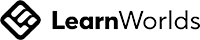Best Practices when Dictating with Dragon
Have you ever wished you could just dictate to your computer, instead of having to type?
In this webinar, we will explore how this can be achieved with the best speech recognition software available today: Dragon Professional Individual.
Join us for a session packed with tips and best practices to make the most of your dictation efforts.
In this webinar, we will explore how this can be achieved with the best speech recognition software available today: Dragon Professional Individual.
Join us for a session packed with tips and best practices to make the most of your dictation efforts.
Conditions: Please read our course and subscription plans terms and conditions carefully. With your registration, you confirm that you have read, understood and accepted our conditions and agree with them.
If you have any questions, please visit the FAQ section (for courses or subscription plans) or get in touch with us.
If you have any questions, please visit the FAQ section (for courses or subscription plans) or get in touch with us.
Webinar and panellist description
Who is this webinar for?
Webinar delivery
Resources
Meet
Nora Díaz
Nora Díaz is a full-time published EN-ES translator and translation team leader, working for clients located around the world on a daily basis translating, editing or proofreading content. Her interest in productivity has led to a constant exploration of technology to boost productivity, such as CAT tools, speech recognition, and custom macros. In her blog, Nora Díaz on Translation, Teaching and Other Stuff she shares what she has learned with translators from around the globe.