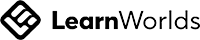Let us help you with some good answers
Courses/Live courses (webinars, bootcamps, expert courses)
How do I access a course/live session (webinar, bootcamp, expert course)?
In order to access a course or a live session of a course you need to do the following:
- sign up/in on the platform where the course is/will take place,
- once in your Start Page, scroll down and go to "My Courses",
- look for the course you want,
- once you have found it, click "Start", "Next" or "Continue" on the course card and enter the course description page,
- once there, click again on the button that reads "Start", "Next" or "Continue" and, if the course has live sessions, go to the session or unit you want to attend live and click on it.
- sign up/in on the platform where the course is/will take place,
- once in your Start Page, scroll down and go to "My Courses",
- look for the course you want,
- once you have found it, click "Start", "Next" or "Continue" on the course card and enter the course description page,
- once there, click again on the button that reads "Start", "Next" or "Continue" and, if the course has live sessions, go to the session or unit you want to attend live and click on it.
Will you send me a link to live sessions?
We do not send links to live sessions for security reasons.
Are live courses recorded?
All our live courses are recorded and you can have access the recording version a few hours after the course has taken place.
You will be able to see the recorded sessions as many times as you want without any time limits or due dates.
You will be able to see the recorded sessions as many times as you want without any time limits or due dates.
Subscriptions
Can I change to a superior plan?
Of course. Email us asking for the change and we will send you the steps you need to follow.
Do I have to pay more to change to a superior plan?
When you change to a superior plan, you need to pay the difference between what you paid and the price of the plan you want to get.
How can I cancel a subscription?
In order to cancel a subscription from one of our plans, follow these steps:
1. Log into your school (TranslaStars.es, .it, .com), where you paid for your subscription, and access your "Account" ("Cuenta" in the Spanish version) you can find under "My TranslaStars" ("Mi TranslaStars" in the Spanish version) dropdown menu.
1. Log into your school (TranslaStars.es, .it, .com), where you paid for your subscription, and access your "Account" ("Cuenta" in the Spanish version) you can find under "My TranslaStars" ("Mi TranslaStars" in the Spanish version) dropdown menu.
2. On this page, you will find a "Cancel Subscription" button.
3. When clicked, a pop-up message will appear for confirmation.
4. If you proceed, then your "Account" page will display a button for the optional reactivation of the same subscription plan.
Can you cancel my subscription for me?
Sure, we can do that for you. Just email us asking us to do it for you.
Take into account that if we are the ones cancelling your account, all your current courses part of your payment cycle will be lost.
Take into account that if we are the ones cancelling your account, all your current courses part of your payment cycle will be lost.
Do I get a refund when I cancel my subscription after it has been renewed?
As per our terms and conditions that you have read, understood and accepted, no refund is made if you did not cancel your susbcription before it was renewed.
The only reason for a refund would be an error in our system charging you after you had cancelled the subscription.
The only reason for a refund would be an error in our system charging you after you had cancelled the subscription.
Money back guarantee/Refunds
Can I get my money back if I do not like a course?
We allow you to take 1/3 of any course (within 14 days) without obligation. If upon completion of the 1/3 (or earlier) of the course you have chosen, its structure and contents do not match your interests, just send us an email to info@translastars.com explaining the reason and we will refund you the course fee.
Please, take into account that we retain a 20% of the price you have paid to cover the expenses related to the use of the payment platforms.
Please, take into account that we retain a 20% of the price you have paid to cover the expenses related to the use of the payment platforms.
How long does it take to get my money back from a refund?
- If you paid via PayPal it is immediate.
- If you paid by credit card, it can take between 5 to 10 days to see your money back in your account.
- If you paid by credit card, it can take between 5 to 10 days to see your money back in your account.
Can I get a refund if I forgot to cancel my subscription?
If you forgot to cancel your subscription, there is no possibility to get a refund.
Invoices/Invoicing
Where can I see the invoice of a course or plan I have paid for?
You can find fully detailed invoices for all the products you have purchased on your "Account" page, which you can find under "My TranslaStars" ("Mi TranslaStars" in the Spanish version) dropdown menu, or in your email inbox attached to the email notifications.
Can you change the data in my invoices?
Our system does not allow us to change, add or modify data in your invoices.
If you forgot to add some data needed by the tax office in your country (your full address, fiscal number, etc.) you can add it by downloading the invoice and using a PDF editor.
Remember you are not allowed to alter the amounts or any other information.
If you forgot to add some data needed by the tax office in your country (your full address, fiscal number, etc.) you can add it by downloading the invoice and using a PDF editor.
Remember you are not allowed to alter the amounts or any other information.
Courses/Plans purchased
I can't see a course/plan I purchased
In case you cannot see a course/plan you have purchased, follow these steps.
1. Check you are logged in.
2. Check the platform where you are logged in is the one you have purchased the course. We have three platforms (.ES, .IT and :COM) and they work independently from each other (for example, that means you won't see a course you bought onTranslaStars.ES on TranslaStars.COM).
1. Check you are logged in.
2. Check the platform where you are logged in is the one you have purchased the course. We have three platforms (.ES, .IT and :COM) and they work independently from each other (for example, that means you won't see a course you bought onTranslaStars.ES on TranslaStars.COM).
Course Certificates
How can I download/see/get a course certificate?
In order to download a certificate, you need to get to the end of a course and complete it.
You need to make sure all points in the course have been completed.
Please, look if there is a check mark next to the course contents on the left panel when you open the course. If not, click on contents and wait for a few seconds until the check mark appears (you don't have to go through the contents again in case you have already done so).
The course certificate is placed after the quality survey and is the last point in any course.
Access to TranslaStars.IT and TranslaStars.ES
How can I access the TranslaStars.IT and TranslaStars.ES platforms?
TranslaStars.ES and TranslaSars.IT courses are now all available on TranslaStars.COM.
The TranslaStars.ES and TranslaStars.IT sites stopped to be available on 8 July 2025 but you can still access them via TranslaStars.COM to manage any information there, your subscriptions, etc.
You can access the heritage platforms by clicking on any of the links above.
The TranslaStars.ES and TranslaStars.IT sites stopped to be available on 8 July 2025 but you can still access them via TranslaStars.COM to manage any information there, your subscriptions, etc.
You can access the heritage platforms by clicking on any of the links above.