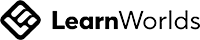Whether you are a seasoned professional or you are just starting out as a translator, integrating AI into your workflow can make a significant difference.
The first step to introduce AI into your translation workflow is to start using AI powered Machine Translation tools to generate a “rough translation” of the source document in a matter of seconds.
One of the best and most used AI powered Machine Translation tools is DeepL. It is a machine translation software that produces relatively high-quality translations. You can either use the app-based service or you can download a desktop app for Windows and Mac, as well as a mobile app for Android and iOS. It offers both a free version and premium plans.
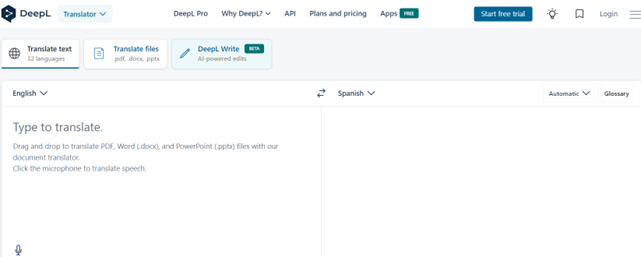
Pros
✅ It takes the context into consideration and is generally able to go beyond word-for-word translation
✅ It offers a free version supporting 28 languages with 650 possible translation combinations
✅ You can translate PDFs, Word Docs, PPTs, and more file types while preserving the original layout
✅ It is compatible with most CAT tools (Trados, MemoQ, etc.). In this video, you’ll learn how to use DeepL together with your CAT tool.
And if you want to improve
your CAT tools skills, have a look at some of TranslaStars' CAT tools courses in
English, Spanish and Italian:
Cons
❌ The free plan doesn’t guarantee confidentiality
❌ The free plan has many limitations, such as the number of translatable words
❌ It doesn’t handle creative texts too well
If you want to integrate DeepL into your translation workflow effectively, have a look at this video:
2. Turn Scanned PDFs into Written Documents
Isn’t it annoying when a client sends you a video to translate without a script? Stop worrying! AI comes to your rescue with Optical Character Recognition (OCR) tools, which can extract text from images or scanned documents, allowing you to obtain editable text in no time.
One of the most used OCR tools is the one by PDFgear:
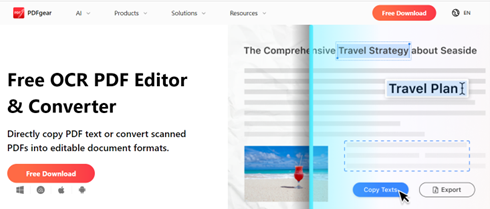
Pros
✅It is completely free
✅It supports 30+ languages for recognition
✅It offers powerful editing features including adding, replacing, and deleting text in PDFs
Cons
❌ It doesn’t make PDFs Editable for now (in March 2024, it is announced as an upcoming feature) but you can use other solutions like I love PDF for that and many more things.
❌ It doesn’t explicitly guarantee confidentiality of documents.
3. Convert a Video into Written Translatable Text
What is more time-wasting than translating a video without its transcription? Luckily, AI can help you transcribe it in no time with an AI Automatic Speech Recognition (ASR) tool.
A very popular ASR tool is Otter:
Pros
✅It offers both free and premium versions
✅ It offers live notes and captioning features for Google Meet in all versions
✅ It ensures data encryption for all versions
Cons
❌ It only works with English
❌ The free version has many limitations (e.g. you are only entitled to 300 monthly transcription minutes and 30 minutes per conversation)
❌ It doesn’t always understand the accent of non-native speakers
4. Proofread your Translations with AI
Gone are the days of waiting a couple of days (or hours) before proofreading your translations: AI-powered editing tools can help you proofread and refine your text in real-time. One example is Grammarly, which can spot grammar errors and style inconsistencies in your English texts, as well as smarten vocabulary by using AI algorithms.
Pros
✅If offer a free, a Premium, and a Business version
✅It gives you an overall score and gives you advice on correctness, clarity, engagement, delivery, and style guide
✅ You can even use it in Gmail, Outlook, and Google Docs
✅ It generates text with AI prompts
Cons
❌ The free version doesn’t check the document for accidental plagiarism
❌ The free version doesn’t guarantee high standards of security and confidentiality
❌ It only supports the English language
Do you need to proofread a translation in another language? Try LanguageTool:
Pros
✅ It offers both a free and a premium version
✅ You can get the premium version for as low as €3.99 /month
✅ It is integrated with many apps
✅ You can either download it or use it directly on your browser
Cons
❌ You need to opt for the paid version to unlock the best features.
5. Manage Your Terminology with Generative AI
Another way to streamline your translation process is using AI to improve your terminology management. AI can assist you in multiple ways: giving an easy explanation of difficult concepts, extracting useful terminology from texts to create glossaries, providing multiple synonyms for terms, changing tone and gender of your translation, etc.
However, you need to use effective prompts to achieve high-quality
results. Let’s have a look at some useful prompts you can use in ChatGPT and Copilot, two of the most famous generative AI tools:
- Please extract useful terminology from these documents and create a two-column glossary in English and Spanish: 1) and 2)
ChatGPT result:
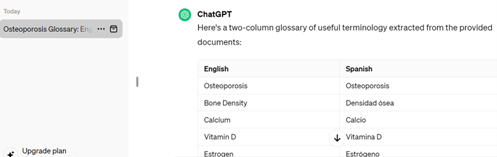
Copilot result:
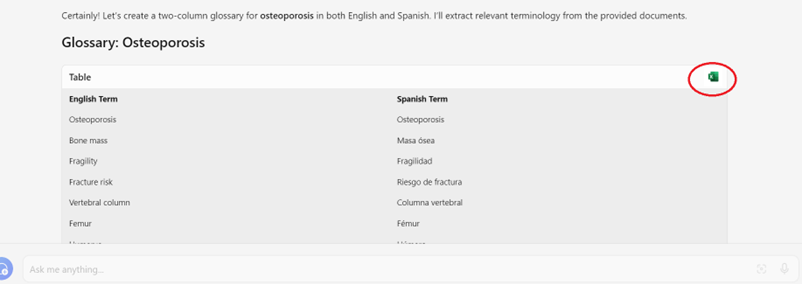
As marked in the red circle, you can directly export the glossary to Excel.
As you can see, generative AI can be extremely useful to build glossaries. However, we recommend that you always double-check all terms. Machines are of huge help, but they can make mistakes. And AI makes no exception.
AI can also help you adjust the tone of your translation, or change the gender used throughout the whole text (from male to female, from gender-based to gender-neutral, etc.) Let’s have a look at another possible prompt:
- Please rewrite the following sentences in Spanish and English, making them gender-neutral: “Señoras y señores, gracias por participar en esta conferencia que plasmará el futuro del hombre”; "Ladies and gentlemen, thank you for attending this conference that will shape the future of men.”
Please notice that we have used ChatGPT and Copilot free versions. In order to get more detailed results or to make sure your texts won’t be used to train AI, we recommend that you try their premium versions.