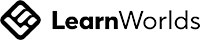Introduction to SDL Trados Studio
Learn how to use Trados Studio 2021, the world’s leading CAT tool, and make use of its features to improve your deliverables in translation.
After the completion of the course, you will be able to:(1) create a Translation Memory,
(2) translate files using “Translate Single Document” option,
(3) create a Studio Project,
(4) create a Multiterm Termbase and use it in Studio projects,
(5) use various features: Autosuggest, Autotext, Term recognition, etc.,
(6) customize Trados Studio, TM settings,
(7) perform Spellcheck, QA check, Tag verification, Terminology verification,
(8) improve your productivity, consistency and quality of translations.
If you have any questions, please visit the FAQ section (for courses or subscription plans) or get in touch with us.
After the completion of the course, you will be able to:(1) create a Translation Memory,
(2) translate files using “Translate Single Document” option,
(3) create a Studio Project,
(4) create a Multiterm Termbase and use it in Studio projects,
(5) use various features: Autosuggest, Autotext, Term recognition, etc.,
(6) customize Trados Studio, TM settings,
(7) perform Spellcheck, QA check, Tag verification, Terminology verification,
(8) improve your productivity, consistency and quality of translations.
If you have any questions, please visit the FAQ section (for courses or subscription plans) or get in touch with us.
MD Localization
Course description
Who is this course for?
Course delivery
Resources
Meet
Govindarajan PS
Govindarajan P.S. is a CAT tool Trainer, a Trados Expert and a French translator.
He has one decade of experience in teaching Trados/Trados Studio to Translators and Translation Companies.
He also provides various courses and consulting services related to CAT tools such as Trados Studio, OmegaT & others.
He also provides various courses and consulting services related to CAT tools such as Trados Studio, OmegaT & others.
And, he has been working as a French translator (FR > EN) with various reputed organizations since 2005.